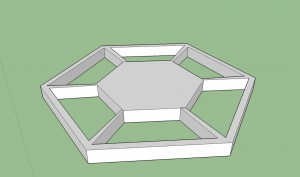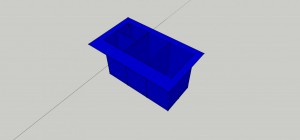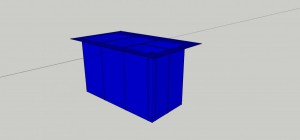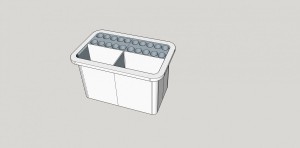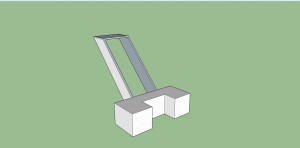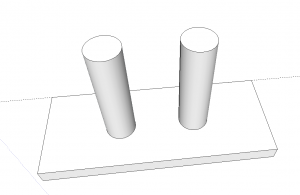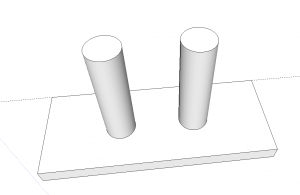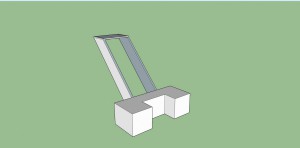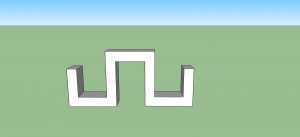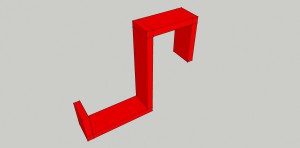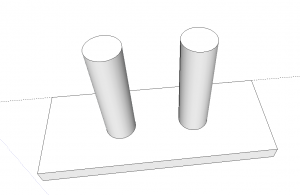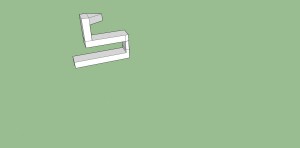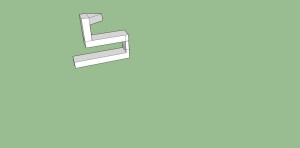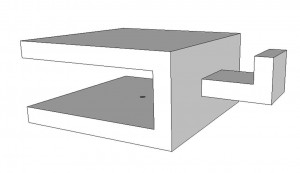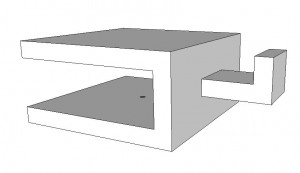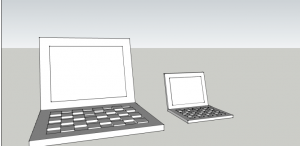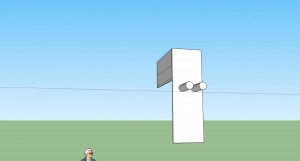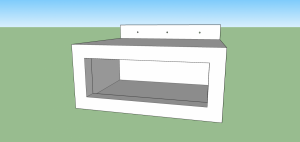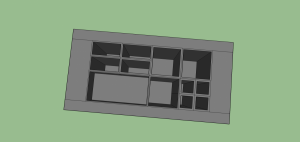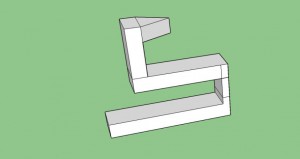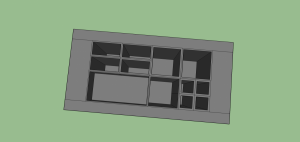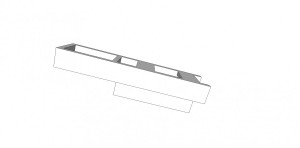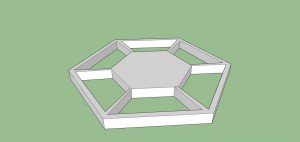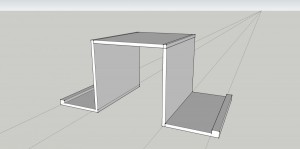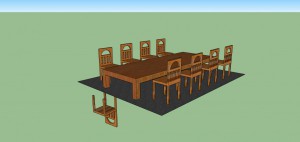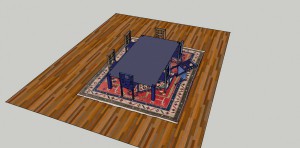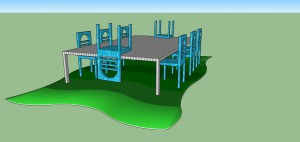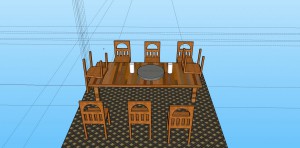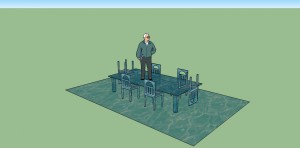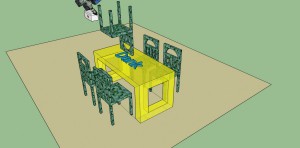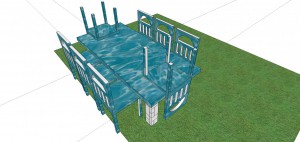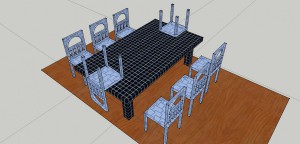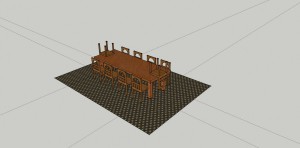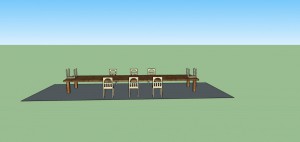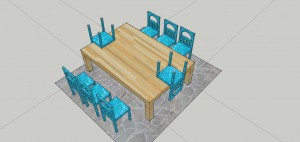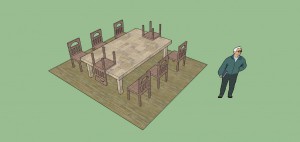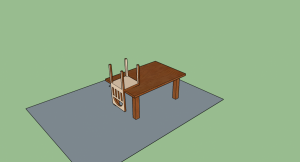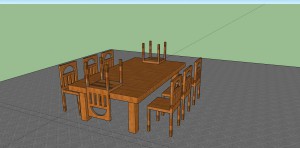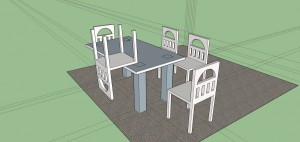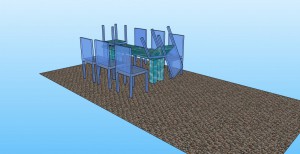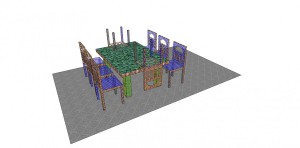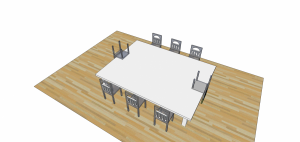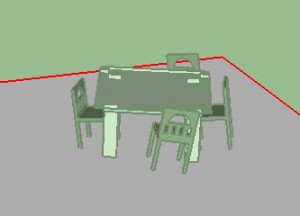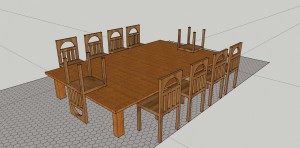During this, my first experience with SketchUp, I firmly believe that I learned more about myself than I ever could have without using this wonderful tool. Having the ability to conjure and banish any material goods was truly a transcendent experience, because it offered me the ability to see the world as a God, and the perspective and life lessons that I took away will affect me throughout the rest of my time on this mortal coil. When I first deleted that beautiful man with the sunglasses and thusly removed him from ever having existed, I was able to understand fully the feeling that runs through the veins of the adolescent cheetah howling through the savanna when he first sinks his teeth into the fleshy gazelle, which, in the case of this metaphor, represents a dining room set. Throughout this experience, I learned not only about the orbit, push/pull, and move tools, but also about the very tools of humanity that reside inside us all. I was able to observe, through the most immersive experience possible, the inner darkness that motivates normal men to kill, gentle men to commit acts of vicious atrocity, and cheetahs to eat dining room table sets. On SketchUp, I was a god. On SketchUp, I was master of all I could orbit to, and those who existed in my make-believe world were simply peons, and I could make anything or destroy anything. For the first time in my life, I was able to empathize with Dr. Frankenstin, for now that I have brushed the face of God, I must find this power again. I need to command the world that SketchUp has let me see. I will find you, aviator man, and every time I see you, I will STRIKE the delete button. I will STRIKE with savagery for now, now I am supreme.


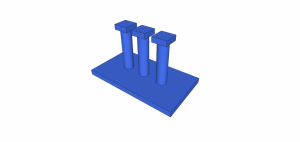







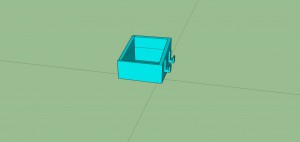



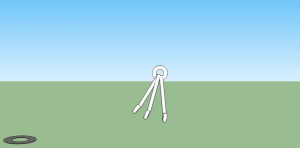

 he Wheel
he Wheel