My partners and I have brainstormed these ideas:
- Jack o lantern
- Lit up charger horse
- Timer
- Operation style game
- Christmas theme light sweater
- Bracelet with LEDs inside
- High five/fist bump wrist bracelet
- Magical box with lights inside
- Dragon nutcracker
Top Four Ideas:
- Trash can basketball hoop
- Jack o lantern
- Magical box
- Open/Exit Sign
Top Four Ideas from Each Table:
- Jack o lantern
- T-rex with lighted eye
- Table catapult
- Small Christmas tree
- Etch a Sketch
- Twister square the light up
- Light saber
- Impossible box
- Trash can basketball hoop
- Jack o lantern
- Magical box
- Open/Exit Sign
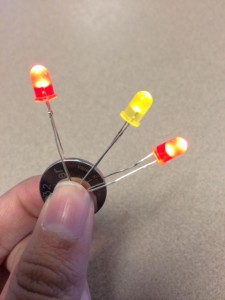
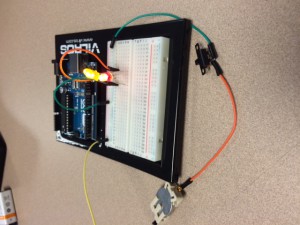
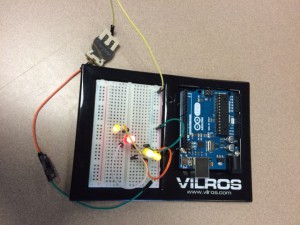
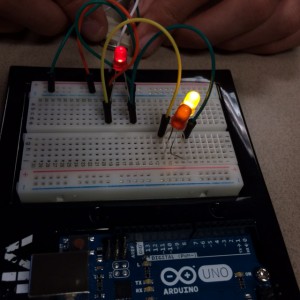
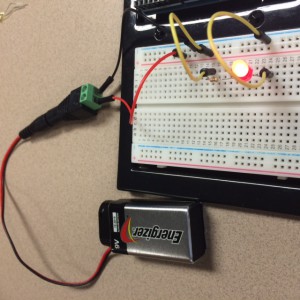





 he Wheel
he Wheel


