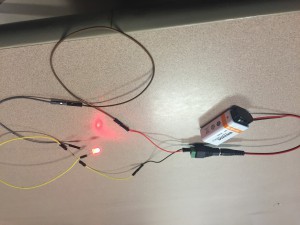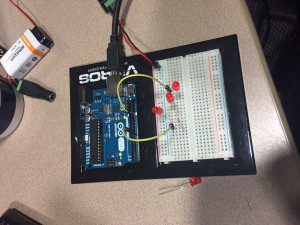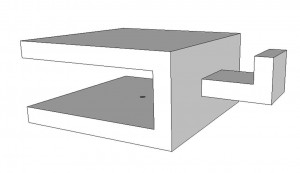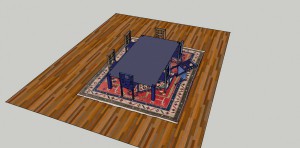My partners and I are brainstorming about projects we could make with a 3D printed design that uses LEDs:
1. light up jewelry box w/sensor so it lights up when opened
2. fold up mirror, lights up when open
3. translucent ball with lights on inside, throw it and it lights up
4. backpack with lights in it
5. hover board/ bike with lights on the wheels
6. light-up pendant for a necklace
7. a pencil case that lights up
8. sunglasses that light-up
9. bangles with LEDs that are sensitive to motion
10. a tablet case or computer skin that lights up
11.stickers/magnets that light up
12. shoes that have light up soles
Top table ideas:
1.phone case
2. computer skin/case
3.jewelry box w/sensor so it lights up when opened
4.watch
5. car with light up wheels
6. LED lamp
7. light up ball
8. glasses with lights (triggered by blinking)
9. light up clock where numbers light up
10. light up charger (changes based on battery level)
11. light up phone case