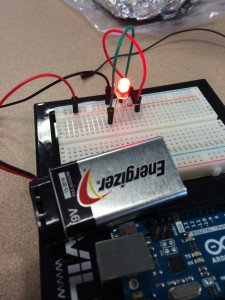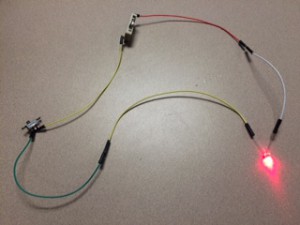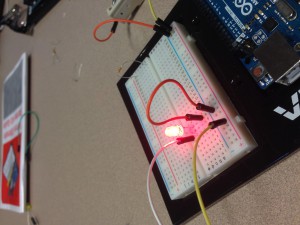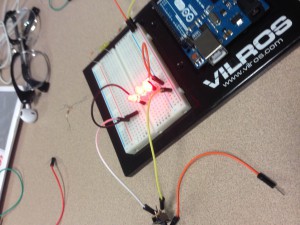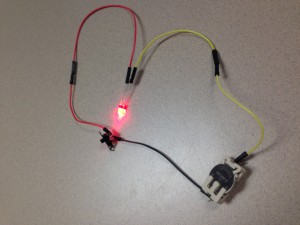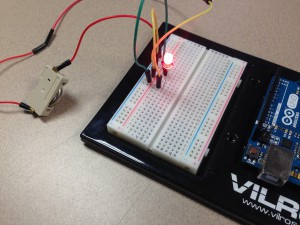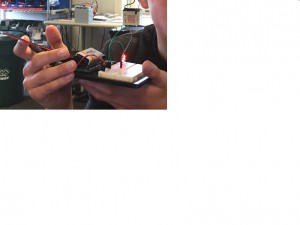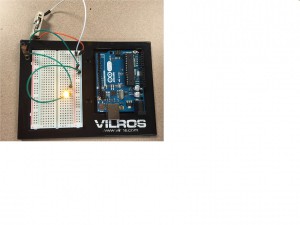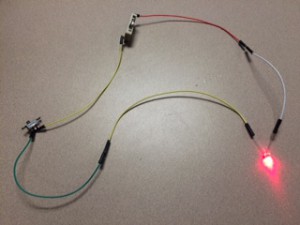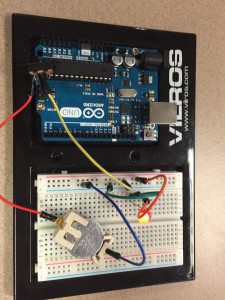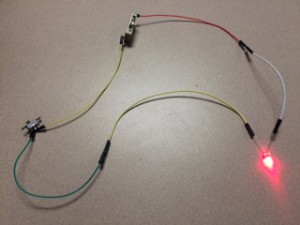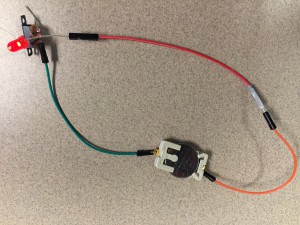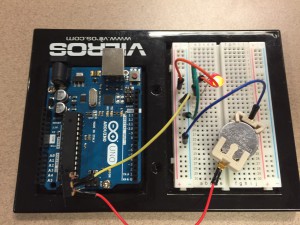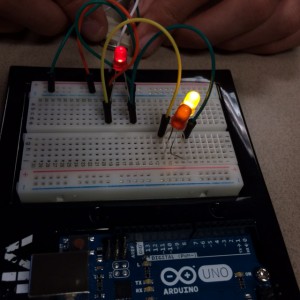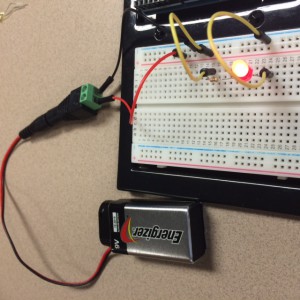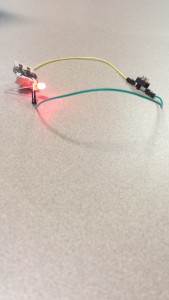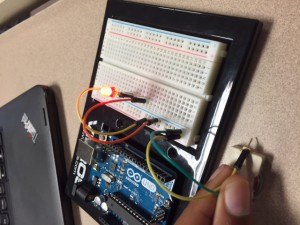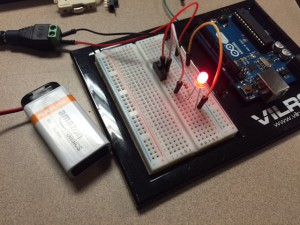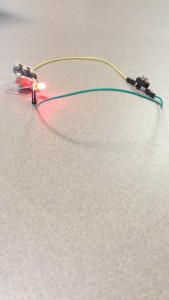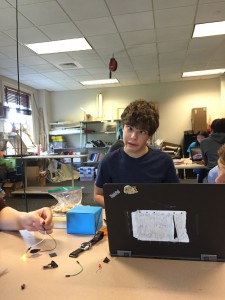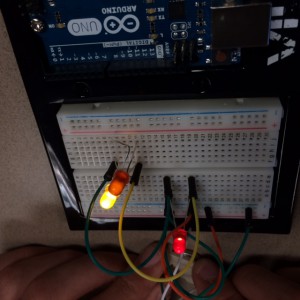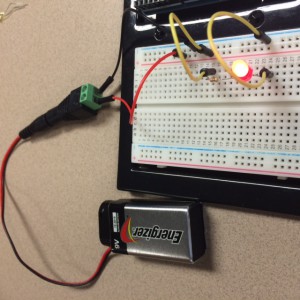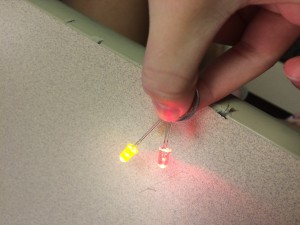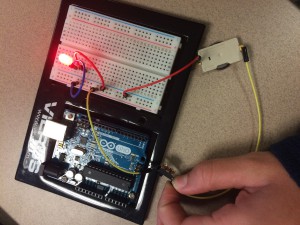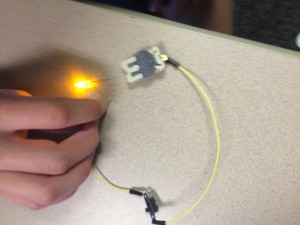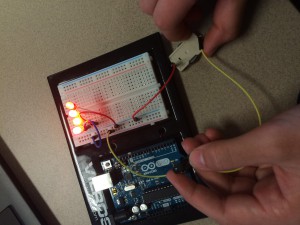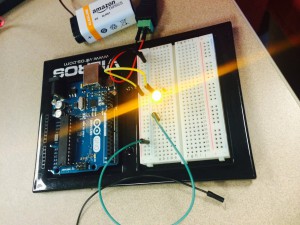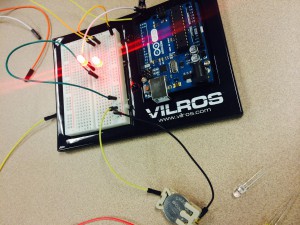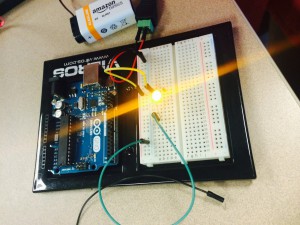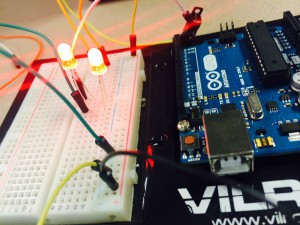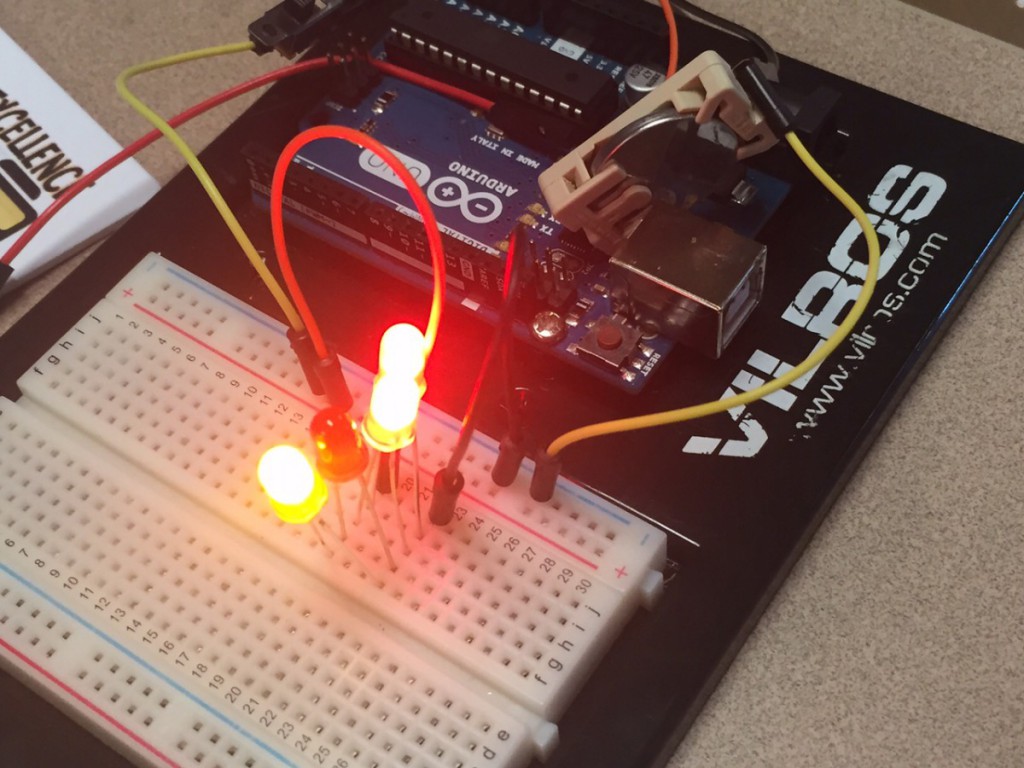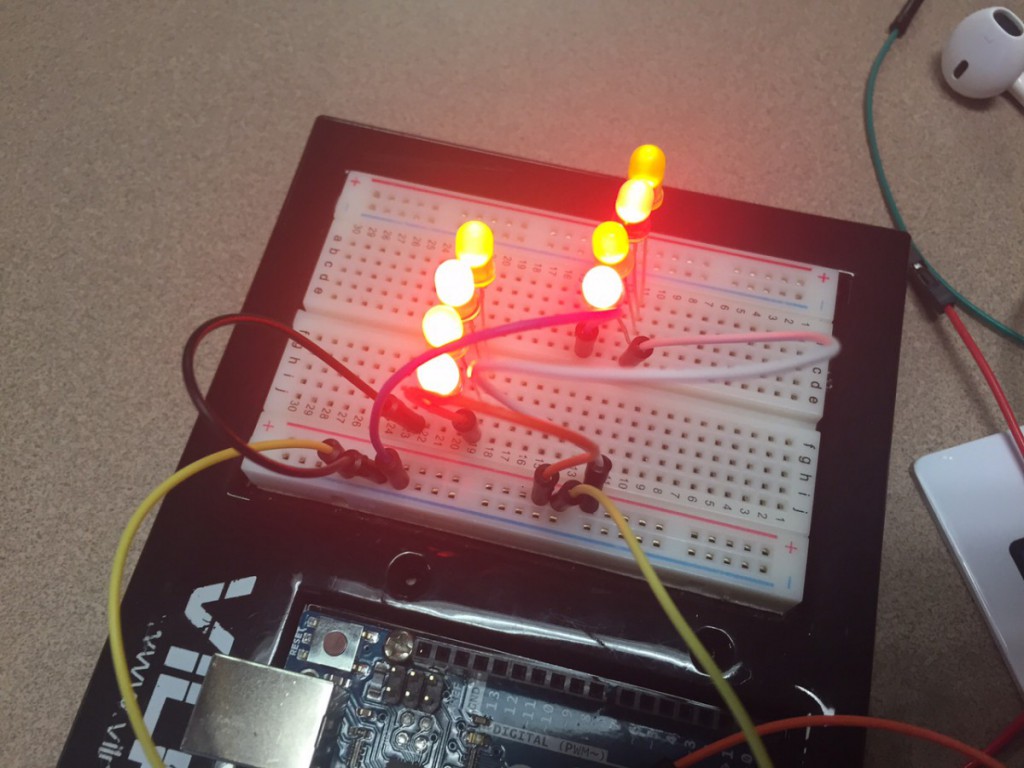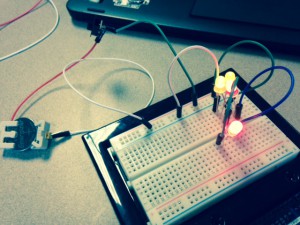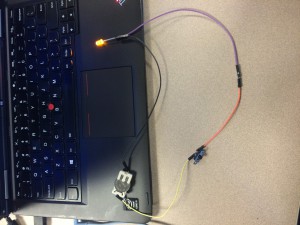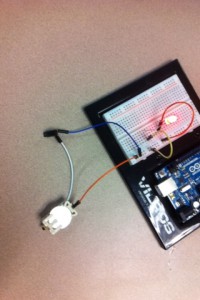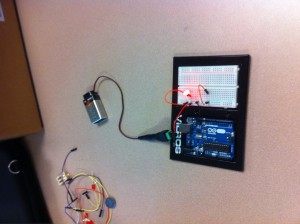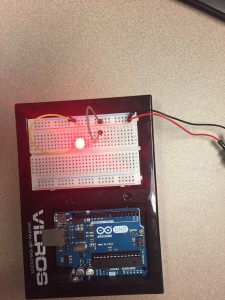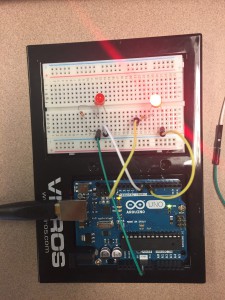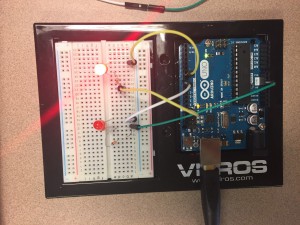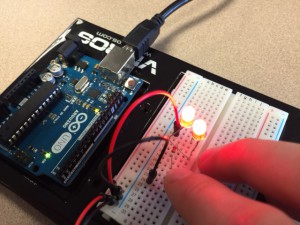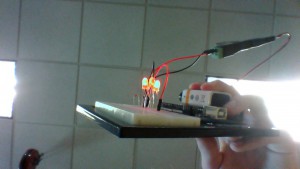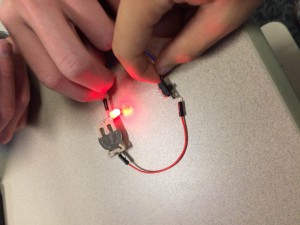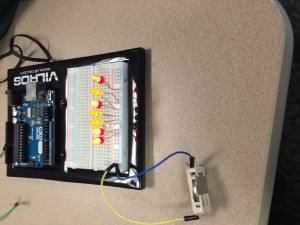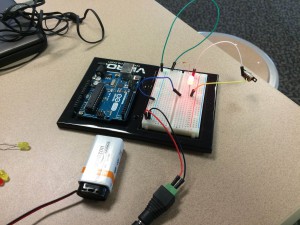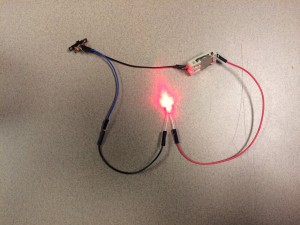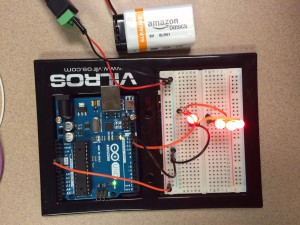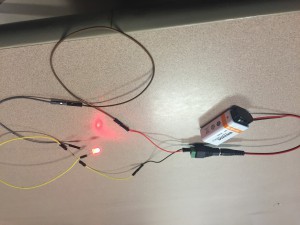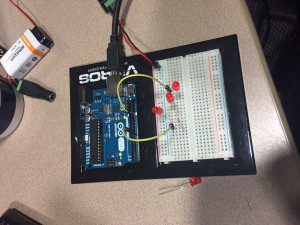I learned many things during my experience working with breadboards, LED lights, and wires. I previously didn’t know that there were different wires- now I know there are three types- male to male, female to female, and male to female- and they all do different things. In the female to female, both sides have wires sticking out, while in the female to male only one side has a wire and the other has a connector. In the male to male, there are no wires; both sides have a connector.
I also learned that sometimes the battery is too overpowering, so you might need a resistor to control how much energy surges through. When you put the resistor in the circuit, it slows down the flow of energy, so the LED light doesn’t get too much and blow out.
The last thing I learned was how to make a LED light up by connecting wires to the corresponding positive or negative space. I now understand how, when it’s all connected, it makes a full circuit and the energy will get to the light. If it’s not all connected, even if there’s just one space, the light will not light up. The energy cannot flow all the way through because the space that’s not connected stops it.
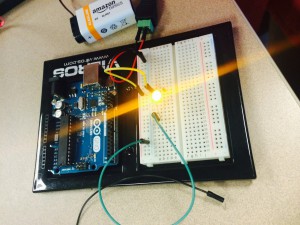
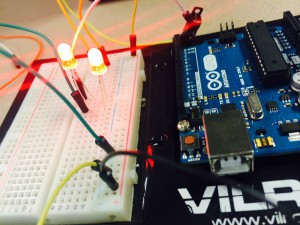






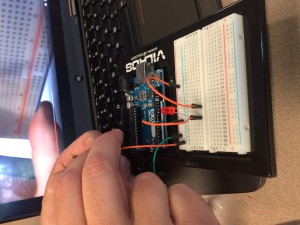

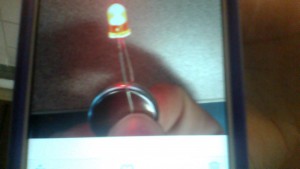






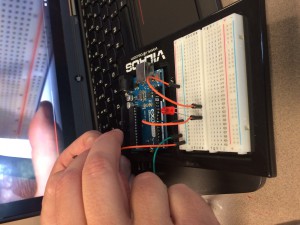

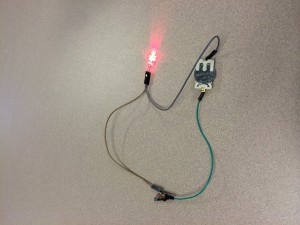
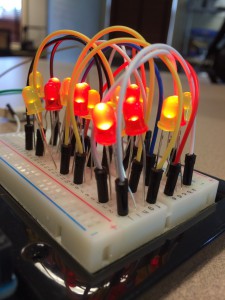 ow many LED’s can one 3V battery power?! Apparently, at least 15! (3rd image). Lastly, I learned how to use a resistor. A resistor is needed to convert the voltage from the 9V battery to a lower voltage so it won’t overpower the LED bulb, which only needs about 2-3V of power (4th image). Overall, I learned a lot about LED lights throughout this unit, and I can’t wait to do more with them!
ow many LED’s can one 3V battery power?! Apparently, at least 15! (3rd image). Lastly, I learned how to use a resistor. A resistor is needed to convert the voltage from the 9V battery to a lower voltage so it won’t overpower the LED bulb, which only needs about 2-3V of power (4th image). Overall, I learned a lot about LED lights throughout this unit, and I can’t wait to do more with them!