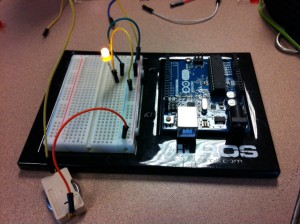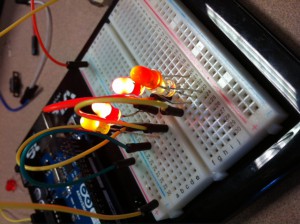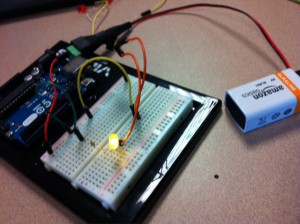(now with pictures !!)
It was nice to refresh on breadboards and LED circuits. I remembered a few things from last year, such as the positive and negative ends of the LEDs, and how to use switches. However, last year I was not very good at actually creating the circuits, so these instructional videos really showed me what I was doing wrong. In most cases, only a single wire was out of place.
In this activity, I didn’t use the video, as this was like a review from last year. I got the light to work on my first try with the use of a resistor.
Here, I had some trouble when I attempted this task without the video. As it turns out, I had only misplaced one wire, which after I corrected it worked perfectly.
In this activity, I really wanted to see how many lights the battery could power, so I used more than in the video. I used the other half of the breadboard, something I don’t usually do.
This one took some time, as I realized the LED I was using was burnt out. At first I thought it was my circuit, but after several attempts at fixing it, I tested the light with the coin battery, to find it was broken. After replacing it, the circuit worked. This activity taught me two lessons; always check that your indicator works before checking the circuit, and resistors get very hot when in use.