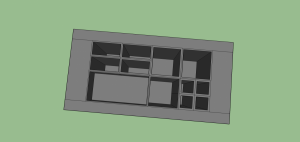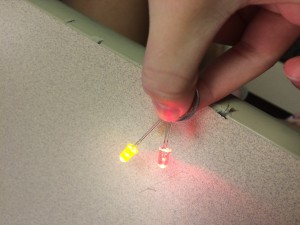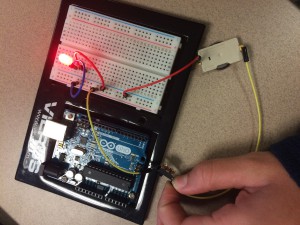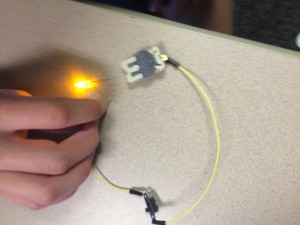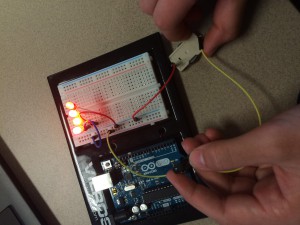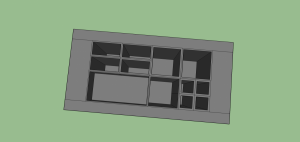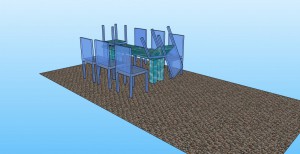When your trying to find measurements, and are writing them down for a split second you put your pencil down, pull out your ruler and measure. After that short amount of time you turn back around, and “boom,” your pencil is gone. It rolled off the table and now you have to spend 5 minutes trying to find it. Well, my partner and I designed the pencil holder that comes to the rescue. This pencil holder has many compartments and different levels for holding different things. It holds erasers, pencils, pens, and anything you want to put inside it. Even though this sounds like the most amazing object to design ever, when designing we came into some problems. It was very challenging to get the pencil holder with rounded edges, so we had to change our design a little. We had to make the pencil holder a little smaller with a longer lip. This way, we could keep all of the lips the same length on the table, but we had to change our measurements just a little bit. We also played around with how long each of the levels were. We started with the longest edge being 7 inches, but looking at the design in SketchUp we realized that 7 inches was probably a little long, and this way the pencil wouldn’t be sticking up out of the table at all which would be a little bit of a hassle. We changed the length from 7 inches to 4.5 inches which we thought would be the best length to hold the pencils, so while it still went below the table, the pencil was still able to stick out of the top. Each of the compartments in the pencil holder we made equal, so that the pencil holder wouldn’t look asymmetrical or sloppy. We soon learned that using Ctrl Z on the keyboard was a life saver. Anytime that we didn’t get a compartment right, or forgot to add guidelines and we just starting free drawing, we knew our best friend Ctrl Z would always be there. The last thing that we did to perfect our pencil holder was change the colors. This alone took us 20 minutes because we always forget the inside walls of the pencil holder. We would orbit around the whole object checking to make sure we didn’t leave out one spot, which in our eyes would make the pencil holder look unfinished. In the end, we are very confident about this design and are very excited to start using the pencil holder which comes to the rescue. Next time you need to put your pencil down for a few seconds, don’t fear the pencil holder will be near.