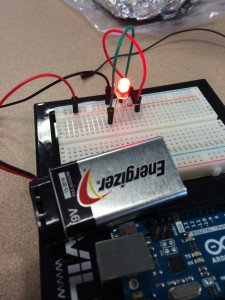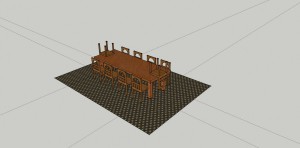My partner and I are ideating about something we could make with a 3D printer design that uses LEDs:
- Light-Up Bracelet
- Light-Up Sign (Such as an Open Sign)
- A Flashlight with a Switch
- Transparent Lego Light
- A Signal Light (Lights up on Some Kind of Command)
- LED Jack’O’Lantern
- Nightlight
- Light-Up Phone Case
- Desk Lamp
- Light-Up Ball
- Light-Up Paperweight
Table Top 4:
- Light-Up Tissue Box (Lights Up when a Tissue is Pulled Out)
- Flashlight with Switch
- Nightlight with Dark/Light Sensor
- Light-Up Geometric Paperweight
- Belt-Buckle
Table Top 4 (2):
- Lit-Up Halloween Jack’O’Lantern Basket
- Lit-Up Coffee Cup with Temperature Sensor
- Table Cloth with Lights on the Edges
- Light-Up Glasses

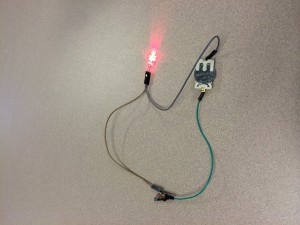
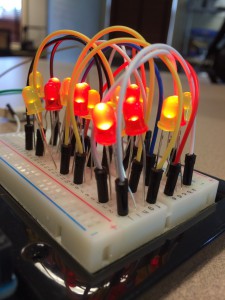 ow many LED’s can one 3V battery power?! Apparently, at least 15! (3rd image). Lastly, I learned how to use a resistor. A resistor is needed to convert the voltage from the 9V battery to a lower voltage so it won’t overpower the LED bulb, which only needs about 2-3V of power (4th image). Overall, I learned a lot about LED lights throughout this unit, and I can’t wait to do more with them!
ow many LED’s can one 3V battery power?! Apparently, at least 15! (3rd image). Lastly, I learned how to use a resistor. A resistor is needed to convert the voltage from the 9V battery to a lower voltage so it won’t overpower the LED bulb, which only needs about 2-3V of power (4th image). Overall, I learned a lot about LED lights throughout this unit, and I can’t wait to do more with them!