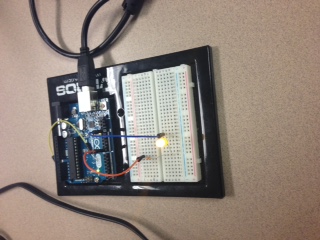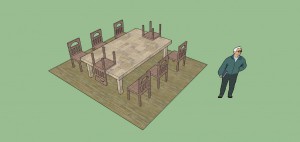My partners and I are ideating about something we could make with a 3D printed design that uses LEDs:
1. LED Reading galsses
2. Flashlight
3. iPhone Case
4. Key chain
5. Iron Man Helmet
6. Eiffel Tower
7. Speakers
8. Watch
9. Necklace/ Jewelry
10. Rubix Cube
11. Magnets
TOP TABLE IDEAS
1. Human heart with lights to show pathways
2. Light up dagger/ baton/ lightsaber
3. light up brain- different areas to light up
4. Light up sign (CA, makerspace, exit, etc.)
1. Water bottle that lights up depending on how much water is in it
2. Light up hair extensions
3. Light up Eiffel tower
4. Light up watch
5. Light up glasses