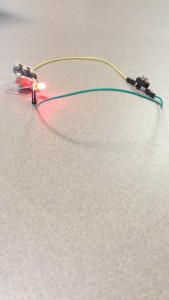We have successfully connected the motor to the Arduino and Breadboard. We have connected another motor to an Ardunio and Breadboard. We have also begun the first step of using Bluetooth to drive our car. Our next step in building our car would be to finish connecting Bluetooth. After that we will begin to build the frame that way we can connect all of the parts. Here are some pictures of our progress:
This is our first attempt at connecting Bluetooth. We need to finish connecting this to our computer and phone.
This is our motor successfully connected to the Ardunio, Breadboard, and synced with the computer program. We are now able to get it running on the first time.
We will also need to make a chassis as part of our new few steps.