Cary Academy Middle School
Educational TechnologyUsing VR and Nearpod to Explore the Indian Subcontinent by Matthew Ripley-Moffitt
Students explored the Indian Subcontinent in 6th grade World History. They used Nearpod in the student pacing mode as an independent learning activity. The information, among other resources, was used in a major writing assessment and later in the unit, students created their own Nearpod Learning Activities to share with others at the end of the trimester. In addition, virtually experienced the Indian Subcontinent using Google Expeditions, VR software created by Google. Overall, the unit was creative, fun and interesting for everyone!
 |
 |
Virtual Open Heart Simulation in AMTP by Allison McCoppin
Virtual Labs in Science 7 – by Allison McCoppin
Learning About Famous African Americans with Kahoot by Jasmine Powell
The First Middle School Designer of Distinction Award by Leslie Williams
Sixth grader Augustus Lavalette won the first Middle School Designer of Distinction award. He used Tinkercad, a Computer Aided Design (CAD) program, to create a tool that can be used to disable the hydraulic arm of students’ chairs so they can be set at a certain height. He then 3D-printed the tool. This tool is especially useful for our smaller Middle School students that don’t yet have enough weight to force the seats down. The seats can be set at the correct height for the student and the tool will allow the seat to stay at that height.
Augustus created the design by measuring the lengths and the angle of the space where the tool would sit. He came up with this original design and made 3 prototypes before getting the measurements perfect on the 4th design. Augustus demonstrated perseverance, design thinking, dedication, and independent work throughout the process. He had very little help from adults. Augustus, we are all very proud of your innovative design!
 |
 |
 |
Exploring Machu Picchu in World History by Alicia Morris
Virtual Field Trip to Spain, England and France in World History by Lucy Dawson
Students went on a in virtual field trip to three different Empires – France, England, and Spain. They read information and examined images about rulers, government, exploration, military. In addition, each station had a Virtual Reality experience.
Spain: Age of Discovery—info on Spanish/Portuguese explorers who were funded by empires
England: The Death of the Mary Rose—museum of ship that sank – ship from the powerful British Navy
France: The Black Death, Bubonic plague that wrecked Europe and affected empire building
We also enjoyed an AR experience looking at “artifacts” of the Spanish Armada – like ships, canons, and swords.
Students had a great time experiencing being virtual explorers.
Digital Portfolios in Visual Arts
Students are beginning student art digital portfolios in Visual Arts with Mrs. Armstrong – exploring the Wix platform and formatting and designing pages to define an about me section, gallery, and artist statements. Once structure is created, Mrs. Armstrong is demonstrating techniques to photograph works in progress and finished pieces to upload to online galleries. Students will be guided in storing images with organization in order for quick access as well as uploading to the Wix site for multiple uses on pages.
Click on each example for the entire website.
Y1K Introduction Using Quizlet Live by Alicia Morris
This year the World History classes tried something new when reviewing Y1K project directions. In past years it has been a challenge to introduce the many aspects of this annual, long-term project and get students engaged. This year students competed during a Quizlet Live game to see which group remembered key directions about the project. It was an effective and fun way to learn about this great collaborative project.
Using Wooclap to Engage by Danae Shipp
New Website for the Middle School Robotics Team
The Middle School robotics team, the Cyber Stallions, has a new website. Check out their adventures here!
Using VR/AR to Explore the Heart by Jane Panhorst
In eighth grade science, students used VR to explore the inside of the heart; they located the different valves and they were able to place a stent to repair a blockage in a blood vessel. In addition, students used Z Space to review their knowledge of the respiratory, circulatory and digestive systems in preparation for their upcoming test.
Using Canva to Create by Alyssa Armstrong
I just wanted to share this site that I’ve found incredibly helpful over the years for designing ads, posters, flyers, etc. for your classroom or school events. I used this to create a program of sorts for the Art show, Backpack Buddies labels, and have loved it for just making labels in the classroom (examples attached). The site is free as are many templates. Students can also use this site for design.
Using Padlet in Band by Lester Turner
Lester Turner has had great results using Padlet in band. He has used it for playing tests that kids can submit online at home or at their convenience. He also used it for our spring concert to collect thoughts from the students on “what brings them joy” as it was a theme used around all of the music that they performed.
Gym Bag Design using the Digital Cutter by Nicky Allen
In Transitional Math 6, students were tasked with designing a new gym bag for either Mr. Koerner or Mr. Raskevitz. They created nets in the program Silhouette and used the digital cutters to print their nets and make prototypes of their gym bags. Students also calculated volume, surface area, and material costs for their creations. Mr. C played an integral role in this project by helping Mrs. Allen learn about Silhouette, preparing instructions for students, and coming to our classroom to help us troubleshoot.
The Digestive System by Jane Panhorst
Literature Circle Project Menu by Matthew Koerner and Lucy Dawson
Literature Circle Project Menu
Directions: As you read through your book selection, consider how you would like to report back what you have learned from your story. Your group will be required to submit one appetizer, one main dish, and one dessert described below.
Appetizer
Setting
Recreate the setting and explain its importance to the story. For example, does it create conflict among the characters? Does it create obstacles for the protagonist? Does the setting represent larger ideas or themes?
- Using Minecraft, create the principle setting of your book. Include text boxes throughout the world you create that explain the importance of the setting in your book.
Main Dish
Theme
Explore the theme of the book you read by investigating the theme directly, through a character’s growth, or through the progression of the plot.
- Create a theme collage (Canva). Address the central theme through visual artifacts you find. Place the theme in the middle and move outward artistically with quotations, images, etc. The collage should clearly address what central message the author is trying to communicate to the reader.
- Create an Interview Video/ Podcast -Interview the protagonist to find out how she/he changes over time. What does your character learn? How does he/she grow? How does his/her growth related to the theme of the book? All group members need to participate in this interview.
- Create an animated video of the plot– with inciting incident, central conflict, climax, resolution — Make sure to address how the theme is developed along the way. (Consider Go Animate or Moovly)
Dessert
Make a propaganda poster for either the protagonist or the antagonist (Canva)
- Convince the viewer either to think a certain way or act a certain way. Incorporate short, simple language to create easy to memorize slogans. Include visuals that effectively deliver a message.
Seventh Grade History Displays Latin American Revolutions in Storyboard Form by Mrs. Morris
Students in seventh grade World History classes created comics about Latin American revolutions using Storyboard That. These revolutions reorganized global societies and contributed to dramatic changes in the lives of the people living across the world. Many were characterized by colorful leaders, violence, and chaos, and contain stories that are interesting and dramatic. The revolutions that students made comics about included: the Haitian Revolution, Mexican Independence, and independence movements across Venezuela, Peru, Argentina, Chile, and other South American countries. Once the comics were completed, students posted them to their CA blogs.
Creating Interactive Aquariums to Study Invertebrate Marine Phyla in 8th Grade Science by Mrs. Panhorst
In eight grade science students learned how to use PowerPoint to make interactive presentations. They then used this information to make interactive displays for an aquarium after researching one of the six invertebrate marine phyla. Beautiful interactive digital displays were created about the group of organisms. Students focused on describing the unique characteristics of their chosen phylum and exploring their interactions with humans.
Skyping with Mrs. Taylor in South Africa
During Ubuntu, the sixth grade team skyped with Mrs. Taylor while she was at a conference in South Africa. Mrs. Taylor was visiting the American International School of Johannesburg with five other Cary Academy faculty members. Five other schools from around the world joined Cary Academy at the conference: The Nueva School in California, the American School in Bombay from India, the Singapore American School, and the Frankfurt American School from Germany. Faculty from all schools collaborated on the topic of reaching all students.
Mrs. Taylor shared her experience in South Africa, ranging from touring the two campuses of the American International School of Johannesburg, some of the animals she had seen, and what the food was like.


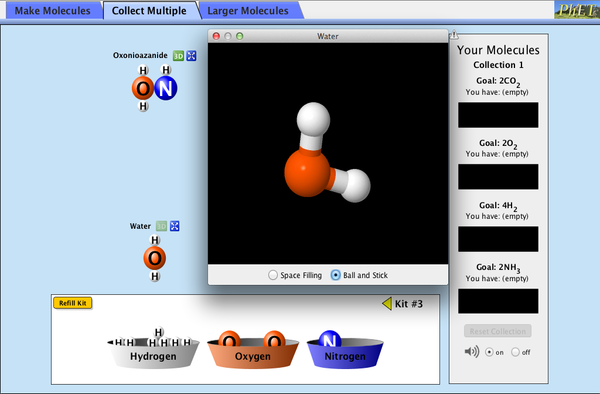



































































Recent Comments