Cary Academy Middle School
Educational TechnologyVirtual Tours of Students’ Experience by Patrice Cook
During Advisory, we have been participating in virtual tours of places students have visited, countries they may be from, or places they are just really interested in visiting. It is like we get to go on vacation together and learn a little bit more about each other and the world!
Most recently we “visited” Disney.
Student Centered Use of Quizizz to Explore a Novel in Spanish by Tyler Gaviria
Mrs. Gaviria used Quizizz to create a lesson about the novel students are staring in 6th grade Novice Spanish, Las Aventuras de Isabela.
Students have updated their features so instead of just having the activity that is similar to Kahoot, they also have interactive lessons where they upload the slides and then insert the interactive polls or questions and everyone follows along or it can be asynchronous.
Halloween Science Lab from Home by Allison McCoppin
Mrs. McCoppin made a video recording of the 6 lab stations for our Halloween Science lab for the virtual students. She sent her virtual students special instructions for how they could purchase dry ice and do 3 of the 6 on their own at home. She didn’t want them to miss out on this annual 7th grade Science tradition!
Exploring Atomic Structures and States of Matter by Allison McCoppin
Seventh grade science has been using PhET interactive simulations from the University of Colorado in Science 7 to help students gain a better understanding of atomic structure and of state of matter and phase changes. As we can’t see atoms, it can be difficult for students to conceptualize what’s happening at the atomic level so these simulations along with drawing models help students be able to discover on their own how atoms are structured and the processes they go through.
Reflecting on a Story with a Virtual Gallery Walk using Padlet by Matt Koerner
Mrs. Dawson and Mr. Koerner used Padlet in their classes to create a virtual gallery walk for students. Students were able to share the work they created for their study of Come From Away. After their work was posted, students were able to virtually browse each other’s work, making thoughtful comments about what they learned from each other’s visual representations. This “gallery walk” prompted a lot of discussion and the kids really embraced the process.
Assessing in the Virtual World by Meredith Stewart
One of the challenges in working in a fully virtual environment is designing meaningful assessments that accurately reflect student knowledge. In US history this year, we began with snapshots from important events throughout our country’s history. As a cumulative assessment, students were given three questions that asked them to make connections across events and to analyze significance. Each student was scheduled for a five-minute conference with his or her teacher and randomly given one of the questions to discuss. While students were being assessed other students were working on an independent research assignment. In addition to assessing students’ understanding of the material, it was a great way to gain some “face time” in the early weeks of virtual learning.
EdPuzzle for Asynchronous Lessons by Laura Price
I designed an asynchronous lesson for students to review exposition as well as apply their review using two different films in Edpuzzle: one was a compilation of Pixar shorts and one was the short film Hair Love. I like Edpuzzle because it allows you to search YouTube for videos, edit them, and add multiple-choice or open-ended questions to gauge student understanding and engagement throughout. Students cannot skip ahead without answering the questions!
This is a snip of what the teacher data looks like – we can red each answer and mark correct/give comments.
Asynchronous Lesson Integrating Loom and Nearpod by Laura Price
Band Room Replica by Lester Turner
I decided to do a simple little fun project for the end of the school year and asked the kids to create a replica of the Band Room at CA to see how many details they could remember. They were allowed to work in pairs and use any platform to share that they wanted to including Minecraft. Here is a sixth grade team’s project:
Spanish Students “Visit” Madrid, Spain by Nuria Lopez
During Novice Spanish, students connected with Spanish students of Instituto Cervantes in Madrid, Spain using https://meet.jit.si/
Mrs. Lopez and the students found the software easy to use and everyone enjoyed the ability to visit across the world.
Timelapse Videos in Art by Alyssa Armstrong
Students completed Ephemeral Works in Nature, inspired by artist Andy Goldsworthy. I have been creating YouTube Tutorials to share with them each week.
Students needed to not only photograph final works but document their process through timelapse videos – I received great feedback and some even went to a further extent by adding music and personality!
Advisory Activities in a Virtual World by the Middle School Teachers
The creative teachers of Cary Academy’s Middle School have been trying all kinds of activities to connect with their advisees, and have their advisees connect with one another.
During Enrichment Ms. Morris took her advisory students on virtual field trips to National Parks across the U.S. Her students chose to explore Kenai Fjords National Park in Alaska and Hawai’I Volcanoes National Park in Hawai’i. While practicing social distancing and staying safe at home students still got to immerse themselves in the beautiful scenery. They were able to Kayak on the fjords, climb into a crevasse on a glacier, or fly over a volcano. Claire H. said “I went to Hawai’I and saw the volcanoes!” It was a cool way to spend an Enrichment together.
My advisory did a virtual book club using Zoom. I used break out rooms for small group discussions (both in Advisory and Language Arts for book talks). The share your screen feature allowed my advisory to share our pets with each other. It is also fun to play Kahoot games via Zoom. – Katie Taylor
 |
I played name that movie theme song with my advisory. I used a compilation of clips on YouTube. (Sadly, it’s since been taken down, but it’d be easy to replicate.) I created a meeting in Teams, shared system audio, and then played the clips. Students typed their guesses in the chat box in Teams, so I could tell who got the correct answer first. It was a lot of fun! – Meredith Stewart
 |
I was able to get this game, Drawful 2, on my Mac for free last week. It now costs money. It is just like Pictionary or skribbl.io but with funny commentary and unique features. You guess what the people are drawing AND which guesses are the best. Both are scored.
 |
I did an interesting facts challenge with my advisory. Ask each student to send an interesting fact to you; I included one as well. Plug those into an Excel spreadsheet and then have students fill in the name that corresponds to the fact. Most correct wins. Students try to misdirect their classmates from his/her own fact:
 |
My advisees love it and we play it as a family as well. Prompts do have to be checked and there is a family-friendly feature. – Matt Koerner
1. Cute idea for advisory that my husband came up with: Everyone come next week with favorite vacation photos/videos/souvenirs to share (that way we can “vacation” together virtually)
2. Played a card game with them last week – teacher holds up a card and calls on one student. That student guesses what number card is next. If they get it right, then the game ends. If they don’t, you draw another card and have the next student guess. Can you get through the entire deck? – Danae Shipp
 |
I did a few kahoots with my advisory and they liked it. They can either use their phones or split their screens to play.
 |
Leadership Lessons from Disney
 |
I also had them show up to advisory with their pets and talk about each pet. They also brought an item that represents one of their hobbies.
Each of my advisees sent me an image of a place they have visited, a place that is meaningful them, or a photograph they took and I put it in a kahoot and we guessed which image was associated with which advisee.
– Lucy Dawson
Hope you’re all doing well. I tried an online Pictionary game that Leslie told me about with my advisory today and they loved it! It’s called “skribbl.io” and here’s the link: https://skribbl.io/. You put your name in and then create a private room by clicking on the blue button. You then can copy the link and email it to your advisees or just post it in Teams. I didn’t do this until I was ready to play the game as I don’t think you can leave it open for too long. Also, don’t refresh while you’re playing the game or you get kicked out!
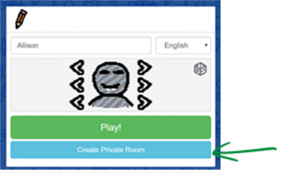 |
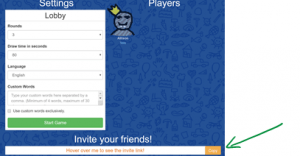 |
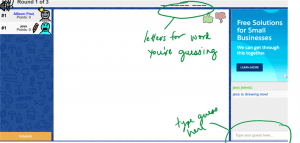 |
The other activity I did was a check-in that we used to do before meetings when I worked at GSK. You state whether you’re mad, sad, glad, or scared. I was at school today because I did the pig heart dissection live with my AMTP students so I started my Advisory meeting saying that I was glad that I was at school but sad that no one else was there. Each of my advisees answered and even elaborated on their feelings.
I also made up a weekly calendar (Tuesday – Monday) that we filled out together with project and assessment due dates like we would do in my classroom.
 |
I saw this game being played on Jimmy Fallen’s show and it was pretty funny but it looks like it costs $4.99. I’m not sure if that’s every time you play it or once.
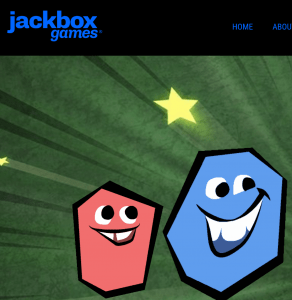 |
One thing that we did with my family is that we each made up a Kahoot about ourselves that we played. I thought that I could have my advisees complete a short questionnaire about themselves (maybe made in MS Forms?) and then I could turn this into a Kahoot that we all play together. – Allison McCoppin
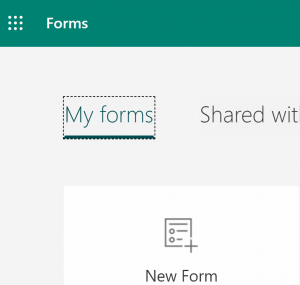 |
Earth Day by Allison McCoppin
Wednesday, April 22 is Earth Day. To celebrate, educate and motivate students and faculty, Mrs. McCoppin, MS Science Department Chair, along with her department, organized a fun day. Students are to engage in three activities out of nine choices and take pictures. These pictures are then uploaded to a Microsoft Form by the students.
|
Update: Check out the amazing work Middle School students shared for Earth Day.
|
 |
Happy Earth Day everyone!
 |
 |
Flipgrid Integration in the Middle School
Many teachers in the Middle School use Flipgrid, which “is a (free) website that allows teachers to create “grids” to facilitate video discussions. Each grid is like a message board where teachers can pose questions, called “topics,” and their students can post video responses that appear in a tiled grid display.” https://www.commonsense.org/education/website/flipgrid
Here are some examples Flipgrid integration around the Middle School.
Spanish by Nuria Lopez
Spanish Intermediate Low : 8th grade students described an item
|
Grace describes a bracelet |
Katie S. describe a Puerto Rican handmade bracelet |
Sam describes a Kenyan sculpture |
Spanish Novice High : 7th grade students described the activities they did in 7th grade practicing the past tense in Spanish
|
Bella |
Sophia |
Finn |
Spanish Novice : 6th grade students talk about a classmate’s family after interviewing him/her
|
Keira talking about Shaya’s family
|
Daniel describing Sara’s family
|
Bailey talking about Lilianan’s family
|
|
Shaya talking about Keira’a family |
Naomi talking about Ellen’s family |
Liliana talking about Bailey’s family
|
|
Reflections on a Poem in LA by Katie Taylor |
Math Test Corrections by Leslie Williams |
In 6th grade World Cultures Mr. Ripley-Moffitt and Mrs. Levinthal used a fiipgrid discussion board for students to respond to two short videos introducing an asynchronous lesson on The Cultural Revolution in China.
In Mr. RM’s classes the students were asked to respond to, Why do think that Chairman Mao said. “a revolution is not a dinner part”?
Here are links to their responses:
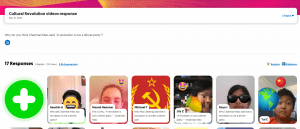 |
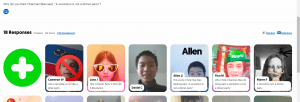 |
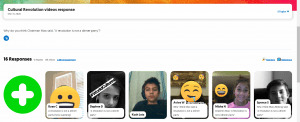 |
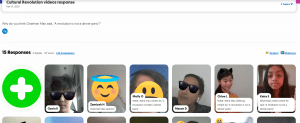 |
7th Grade Science
Students have created projects on 6 different air quality issues: acid rain, hazardous air pollutants, ozone layer depletion, transportation, visibility, and wildfires/open burning. They chose their format and students have made models, dioramas, board games, picture books, cartoons, interactive PowerPoints, websites, etc. They recorded their presentation of their project using Flipgrid. Students then watched 1 project from the 5 other topics that they didn’t do their project on and replied with 2 things they learned from each presentation and 2 things they liked about each presentation.
 |
|
| Diorama | Video |
 |
 |
| Story Book | Video |
Breakout Groups in Teams Discuss Aquaponics by Jane Panhorst
 On Wednesday, April 8, eighth grade students held a final board meeting in their aquaponics groups using Microsoft Teams’ breakout feature. Lead by the project manager in each group, students discussed their findings about their research of aquaponics, and held a dialogue as to whether aquaponics is a viable solution as a sustainable food source.
On Wednesday, April 8, eighth grade students held a final board meeting in their aquaponics groups using Microsoft Teams’ breakout feature. Lead by the project manager in each group, students discussed their findings about their research of aquaponics, and held a dialogue as to whether aquaponics is a viable solution as a sustainable food source.
Mrs. Panhorst’s son, age 5, enjoyed listening to the groups and learning more about aquaponics.
Integrating Flipgrid and Song Exploder into Chorus by Emily Turner
Mrs. Turner compiled of a few of the standout MS Chorus contributions to their Flipgrid virtual learning assignment. In the Mix Tape, Mrs. Turner compiled the videos that made her laugh and smile the most!
Students had a choice of several assignments to complete, including:
- Perform one of your favorite songs
- Teach a vocal warm up to someone at home with you
- Teach the solfege scale and corresponding hand signs to someone at home with you
- Watch an episode of Song Exploder and record a video reflection of that particular episode.
3D Printing for Wake Med by Leslie Williams
Leslie Williams is working with NCSU in conjunction with the FDA to 3D print parts for face shields, which are the highest requested PPE currently. She is printing 4-5 per day using the Ultimaker that was purchased by the PTAA last school year. Mrs. Williams has the printer in her house and is running it as much as the printer can handle. NCSU created a 3D Printing Volunteer Network that has over 100 people printing. The network is using the Budmen Face Shield design approved by the FDA. There are many designs out there, but many of them do not actually protect from COVID19. Designs must be approved by the FDA to ensure they truly protect front line workers. Last Friday, April 3, the design was sent to the network. Mrs. Williams printed 10 face shield parts over the weekend and dropped them off Monday. She is continuing to print daily.
Update: Once we finished printing, Cary Academy had donated over 300 prints to the creation of face shields.
Update: On Friday, April 24, 36 more face shield parts were handed over to families to put together and drop off at NCSU
 |
| Running total printed: 132 |
Update: On Tuesday, April 21, 33 more face shield parts were handed over to families to put together and drop off at NCSU
 |
| Running total printed: 96 |
Update: A second Ultimaker, the S3, was donated by an anonymous donor, an alumni family. Cary Academy is grateful to add the printer to the Middle School Makerspace and Educational Technology program.
 |
 |
 |
Update: As of Friday, April 17, 10 more face shield parts were dropped off at NCSU, 20 parts were sent out to students to put together, and 23 parts were sent out to parents to put together and drop off at NCSU.
 |
 |
Running total printed: 63
| Working in the slicing program, CURA | The Ultimaker working away |
 |
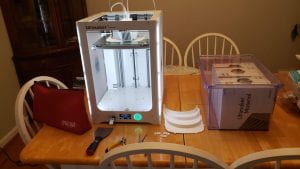 |
| Sanitizing parts – a priority | |
 |
 |
| First Weekend of Printing Face Shields | Article by NCSU | The best part – delivery to NCSU, Williams’ Alma Mater |
 |
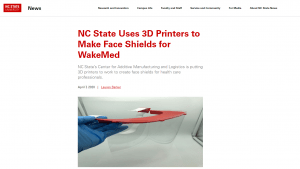 |
 |
Yelp! Reviews in Nearpod by Matthew Ripley-Moffitt
Augmented Reality in Math by Leslie Williams
Minecraft in Education by Leslie Williams
There are so many meaningful ways to incorporate Minecraft into education. Now that Microsoft has purchased Minecraft and has a free education version, incorporating educational concepts is a breeze for our Minecraft minded students. Below are some examples from our students in multiple content areas including World Language, Math, Language Arts, Math and Science.
| Minecraft in the Spanish Classroom – demonstrating vocabulary |
| World History – demonstration of different civilizations |
| Math, Science, World History, Language Arts |
| Science |
| Template for Any Problems |



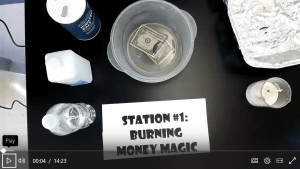
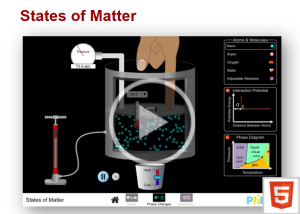
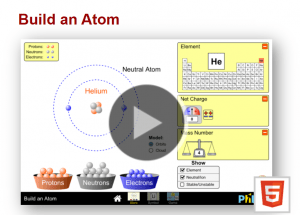
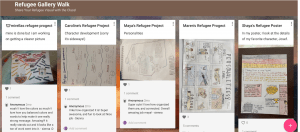


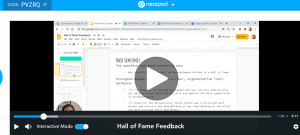




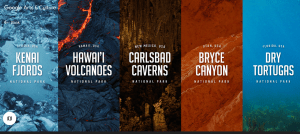
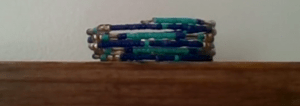

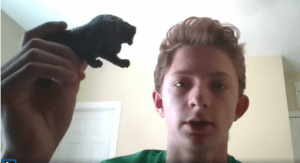








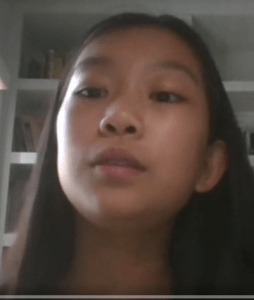
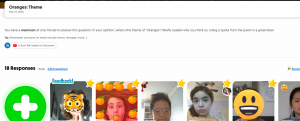



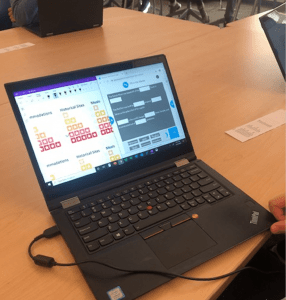










Recent Comments